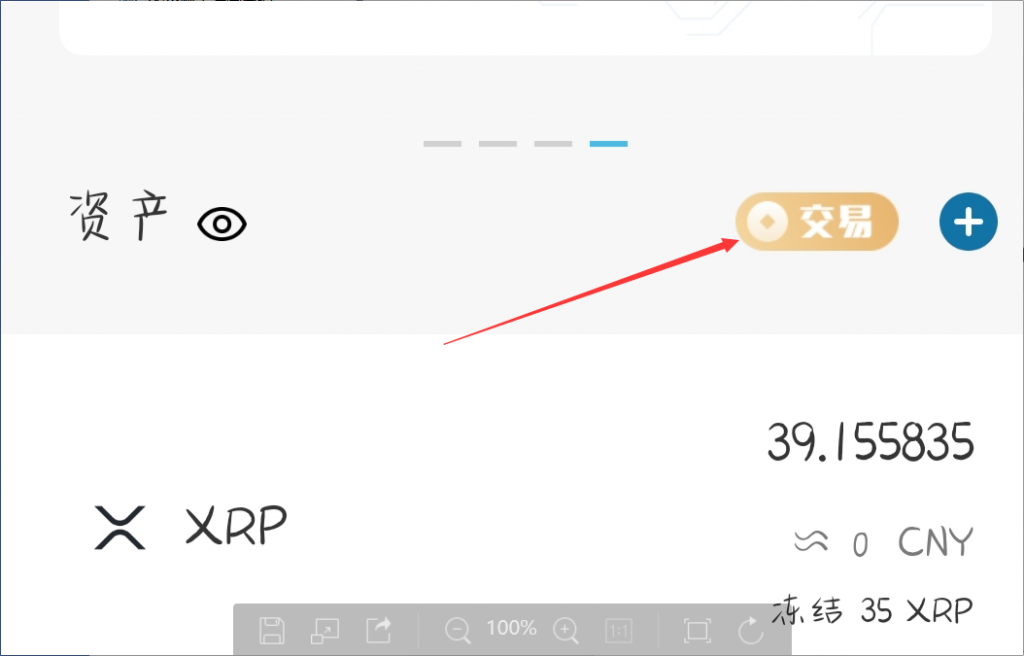Breakthrough news: XAG logs into Ripple gateway to realize decentralized point-to-point trading with XRP
XAG comes from Ripple system and has the same root and origin with XRP. XAG will land in Ripple gateway on July 7, 2020 to realize the decentralized trading of XAG/XRP. Users who hold XRP can trade XAG with one click. Different from the centralized exchange, XRP within its own offline wallet are real assets. Trading XAG can access your XAG wallet within seconds. There is no currency delay in the exchange. The security level is extremely high. Thanks to the support of Ripple gateway technical team, the operation instructions are as follows:
Desktop FoxletRipple Wallet
Wallet user manual > 1. Wallet Download
- Find the latest download link in Ripple Gene Forum https://xagfans.com/thread-27-1-1.html
- The group file of QQ group 70361153
The picture is as follows: red top post | Chinese > wallet download
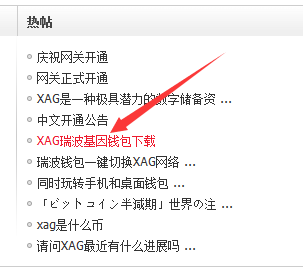
Wallet user manual > 2. Wallet Creation
After downloading the wallet, find the file and unzip it. Take “FoxletRipple-2.5.0-win-x86.zip” as an example,
Select FoxletRipple-2.5.0-win-x86.zip > right click > unzip to the current directory, enter the FoxletRipple-2.5.0-win-x86 folder after unzipping, find FoxletRipple’s Fox icon program and double-click to open it. If you can’t start, please refer to the notes below or ask in QQ group.
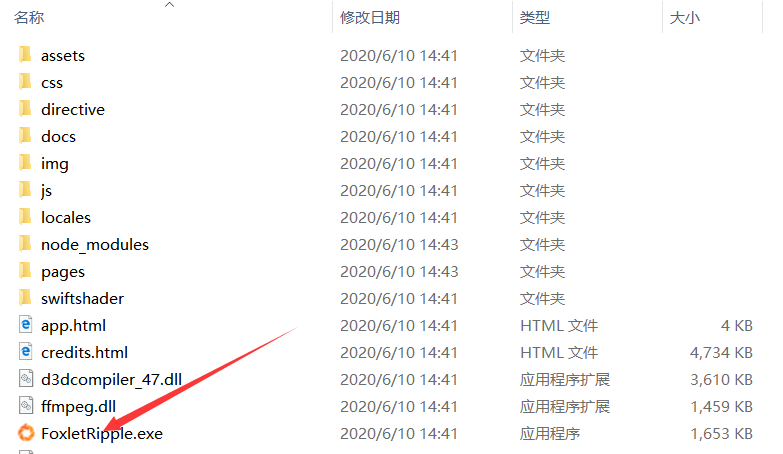
Notes:
The wallet does not support Windows XP system at present.
If a black box appears in win7 system, please run in compatible mode (right click FoxletRipple – attributes – Compatibility panel – check to run in compatibility mode).
If blocked by 360 or other antivirus software, please click allow.
Wallet Creation
- New users: after starting the wallet > create a new account > create a total new account > backup the mnemonics and private key according to the prompts.
- Old Ripple users: if there is a wallet file of the old Ripple wallet, click directly to select the wallet file and input the password; if there is no wallet file > restore with private key.
* Backup mnemonics and private keys
After the wallet is created, the private key or wallet file must be backed up additionally. After the backup, you can try to restore the wallet with the private key to prevent the private key from copying errors. Once the private key and mnemonics are lost and the assets cannot be recovered, the assets will be lost if the mnemonics or private keys are disclosed.
Wallet switching network
Wallets can switch between Ripple and gene networks with one click. When you switch to the gene network, the word “XAG Fork” will appear on the top of the wallet. One click switching proves that the technology of gene is the same origin to that of Ripple.
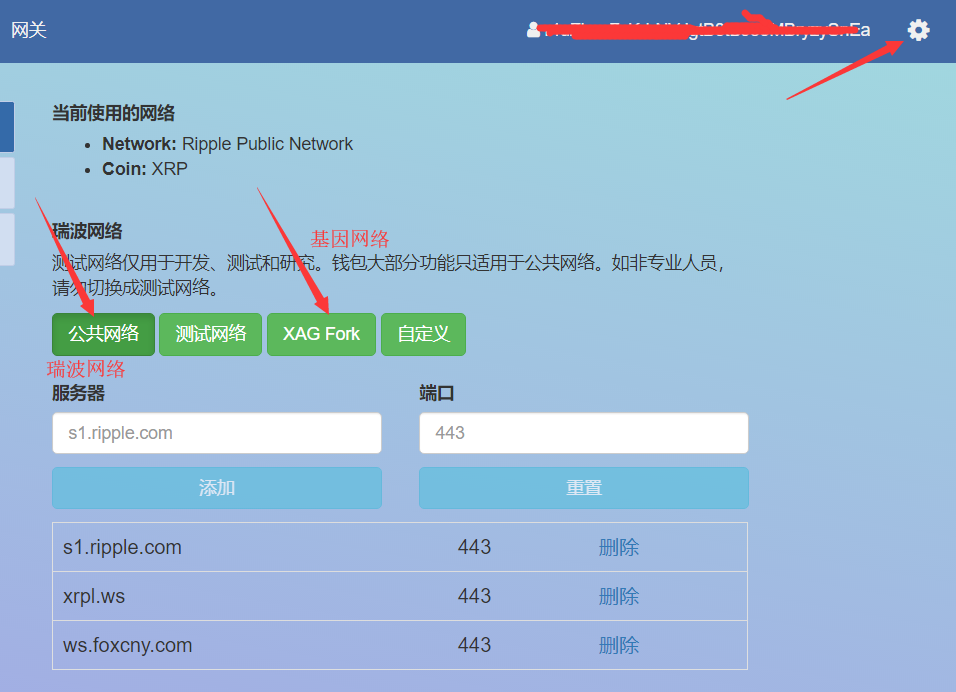
XAG network display XAG Fork
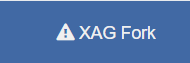
Gateway user manual
- Account collection activation, trust gateway CNY and XAG
New user wallet activation:
Method 1: contact group administrator to pay for activation;
Method 2: withdraw 31 xrp from the exchange to the account to activate the wallet;
Method 3: transfer 31 xrp from other existing accounts to the wallet.
Note: the activated xrp will be frozen and cannot be transferred out. You can transfer out by deleting the account, but 5 xrp will be deducted.
- Credit CNY:
Gateway > click the credit on the right side of CNY; the credit will freeze 5 xrp, which can be unfrozen after deleting credit. Less than 5 available xrp will lead to credit failure.

- Credit XAG
The 2.5 version of the wallet credit is the same as that of CNY. You can find the XAG gateway and click the credit. Previous versions need manual credit. It is recommended to upgrade the wallet first.
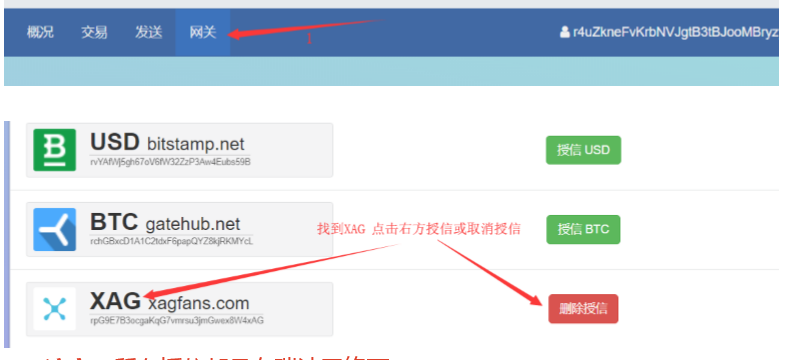
Note: all credits are under the Ripple network.
2. Recharge and withdrawal XAG (user authentication KYC)
If CNY, please contact the administrator for acceptance:
Like the centralized exchange, we need to find the acceptor to recharge. At present, there are mainly acceptors in Ripple QQ group 70361153, which will also answer many technical questions. This group is a very early Ripple group, so please feel free to ask if any questions.
For example, if activating wallet, you can get help from the small match, and if acceptance problems, you can get help from the administrator. Because there were swindlers pretending to be administrators before, it is better for you to take the initiative to ask the administrator to do the acceptance.
XAG recharge and withdraw: Ripple > Gene > Ripple, fill xag@xagfans.com in the sending item with Federated agreement Dapp. Then follow the prompts to fill in the address.
Note: Dapp will automatically identify whether it’s a Ripple or a gene network and tell you whether it’s going from Ripple to Gene or vice versa.

3. XAG trading
Click the trading pair in the trading interface. Then the left is XAG, and the right is CNY or USD, which you can start the buying and selling.

The XAG you bought can be cashed into your XAG wallet, or you can directly put it in the Ripple network. Send it to your own Gene wallet or to the exchange, using the Federated agreement (DAPP), and fill xag@xagfans.com in the sending item. Of course, there is a little trick, which is xag@xagfans.com added as a contact. In the future, you can choose directly.

All kinds of questions and skills can be discussed in QQ group or WeChat group, and can also be released in the forum

Mobile XAGToken
1、Wallet Download
Download XAGToken from the Gene website, https://xrpgen.com/download.html
2、Create wallet, backup mnemonics, set password
- With desktop version: English mnemonics in mobile version and desktop version are common, and English mnemonics in desktop version can be used to recover to mobile version. Open XAGToken wallet and select recover wallet. Then input 12 English words
- New creation: create wallet > select the wallet account to create > Ripple account > backup English mnemonics according to the prompts.
- The original Gene wallet user: wallet assets interface > upper right corner > Add account > select Ripple.
3、Activate Ripple account, add CNY and XAG trust
Activation:
Method 1: contact group administrator to pay for activation;
Method 2: withdraw 31 xrps from the exchange to the account to activate the wallet;
Method 3: transfer 31 xrp from other existing accounts to the wallet.
Add Trust:
Asset interface > Click + symbol > identify RippleFox CNY and XAG, click to open trust.
Note: the loading of opening trust interface is slow for the first time due to network reasons. If you can’t see CNY, XAG, you can pull down to refresh and wait patiently for loading.
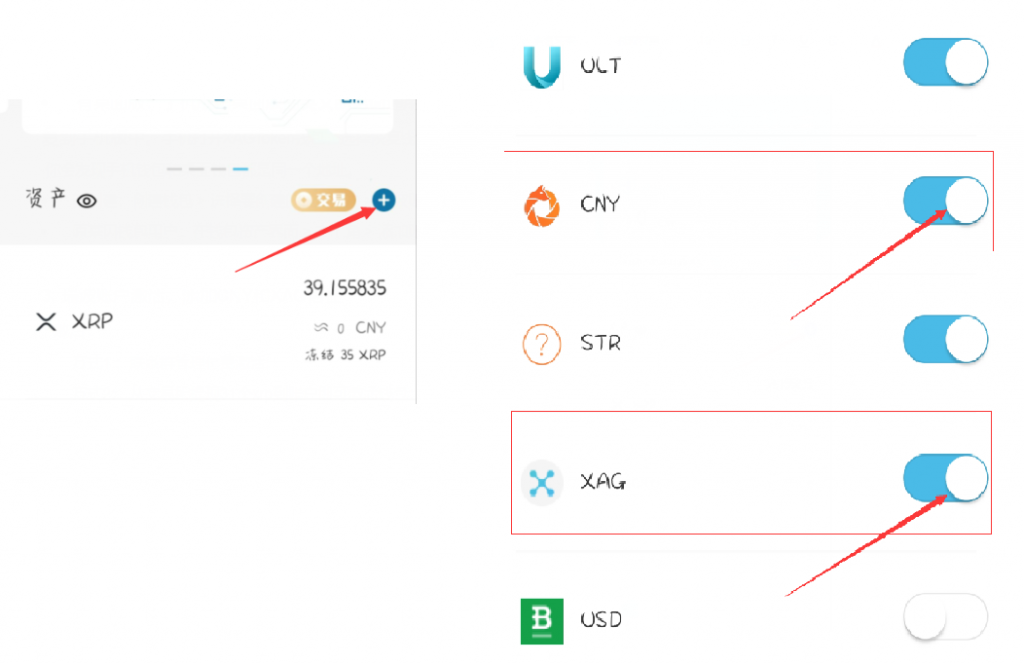
4、Recharge, withdraw XAG, CNY, please find the group administrator to accept.
At present, the mobile version wallet does not support the Federated agreement XAG charge and withdraw, which is under development
5、XAG trading
Click trading > select the XAG/CNY trading pair, and you can start the happy buying and selling.
My delegation: you can check the current status.
Note: pay attention to the decimal of price and quantity when buying and selling; my trading and recent trading are not accurate at present.